Check with the administrator to make sure that the user has permission to close reqs. Go to the Administration Tab/ Employees Screen and make sure "Can Close Reqs" has a check next to it for that user.
To close Requirements by Date we go to the “Reqs” screen in the "Sales" tab.

Click the button on the left panel called “Close by Date”.

Now you select a date. All reqs before that date, including that date, will be closed.
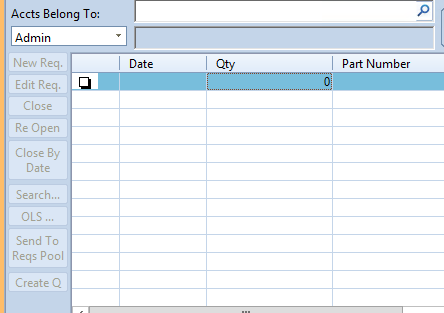
After choosing the date you want to close the requirements by, Click “Print”.
You then receive a popup asking you if you want to close all requirements for your "Current Contact” or “All your Contacts”. This means when you select "Yes" you will close only requirements for your Current Contact up to that date, but if you choose "No" you will close all reqs up to that date for All your Contacts.
After choosing "Yes" or "No" you will have finished closing Requirements by Date.