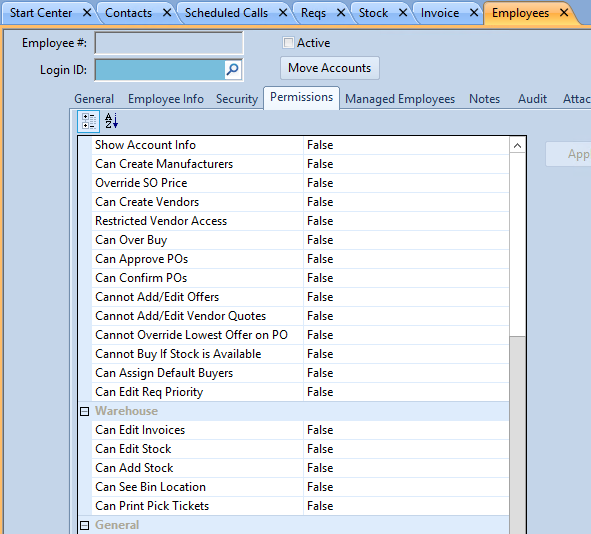Go to the Warehousing/Invoice screen.
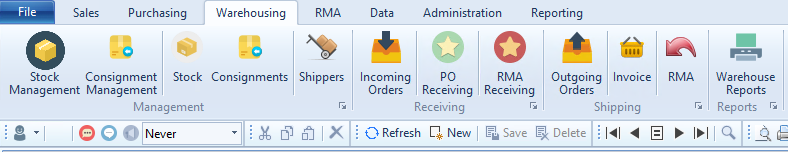
Although invoices cannot be canceled, the QTY of each batch can be changed to zero so the parts are shown "In Stock". Choose the invoice you are working on and change the QTY at the bottom.
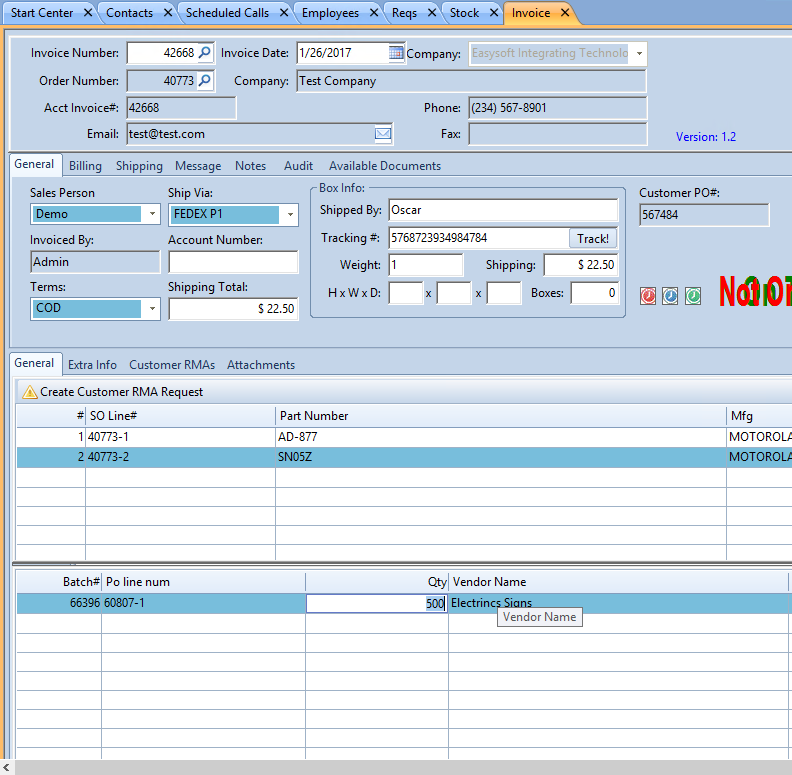
After changing the QTY, click "Save".
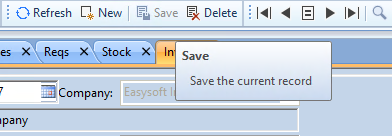
On the Administration/Employees screen.
You must have permission to "Edit Invoices" checked to perform this action.