You go to the Sales/Sales Orders screen.
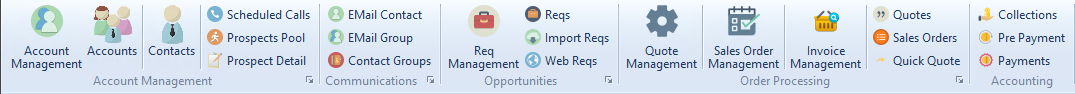
Enter a Sales Order using Manual Entry.

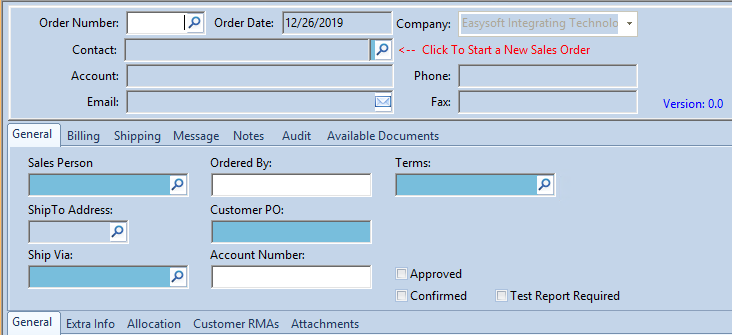
Or go to the Sales/Quotes screen.
Select a Quote and click on the "Create SO" button.
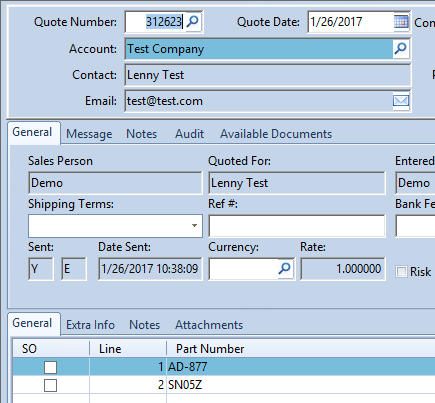
Back on the Sales/Sales Orders screen, highlight the Sales Order line item you want to allocate stock for and click on the "manage Allocations" button with your Sales Order open.
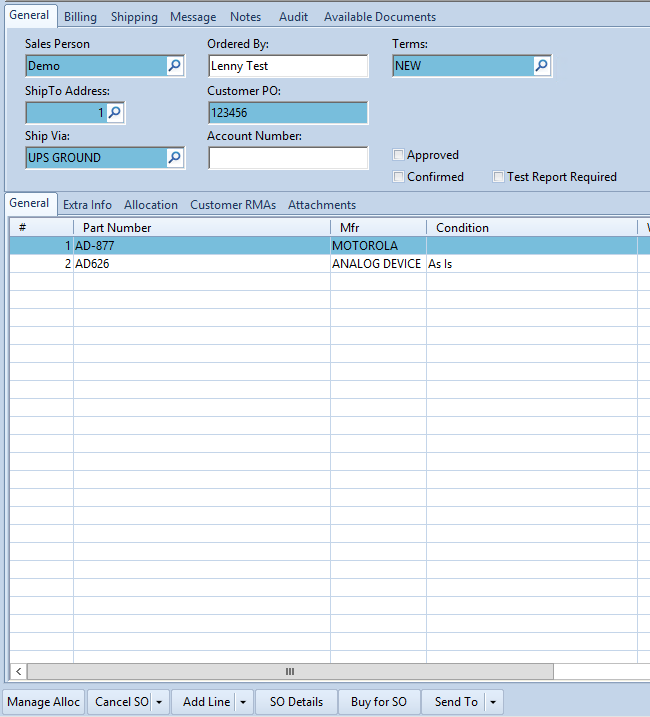
Highlight the line you want to allocate the parts to and right click on your stock.
You get a popup where you can choose to allocate "Max" pieces or a certain amount from what you have In Stock to the Sales Order.