Go to the Administration/Online Services Edit Screen and press "New" on the Toolbar.
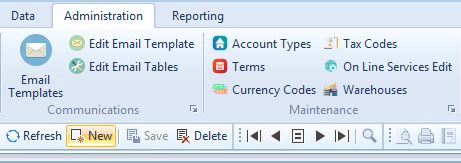
Name is the display name.
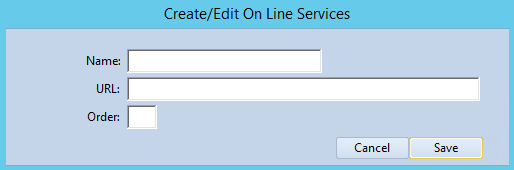
URL is the URL that you want to dis[;ay in the integrated browser when you select it.
Order is the order in which it will display. The lower numbers display toward the top and higher toward the bottom of the list.
TIP: on the URL: you can insert ###PARTNUMBER### and it will be replaced for the part number that you are currently working on. For example… check the Google entry and you will find the URL to be http://www.google.com/search?q=###PARTNUMBER### so if you are working with part number AB822AR you will be browsing http://www.google.com/search?q=AB822AR