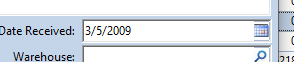To Allow Change of Date Receipt:
1. Navigate to Administration – Employees – Permissions – Warehouse section.
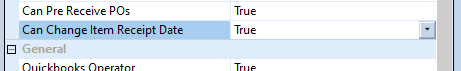
2. When "Can Change Item Receipt Date" is set to true when editing an item, either from Stock Management or from the Stock screen, the Date Received can now be modified. This will occur ONLY if there is no shipped quantity. As soon as a part gets shipped the date can no longer be modified.