|
Go to the Administration/Company Information screen.
Click the magnifying glass and enter your Company.
Click the magnifying glass and select your new logo. You may want to put the new logo in the same folder the old logo was before looking for it.
You should also make sure the Emails Logo is a URL (Ex: http://www.yourcompany.com/..../logo.jpg) , so your Customers/Vendors see your logo when they receive your Emails. Solution Info Solution 453 administrator Jan 30, 2020 04:03 PM administrator Jan 30, 2020 05:09 PM Solution marked as Expired
Mark as Expired
|

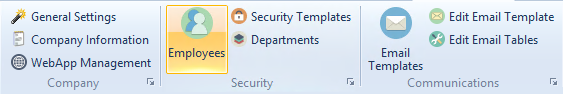
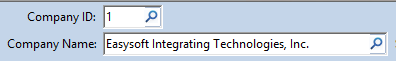
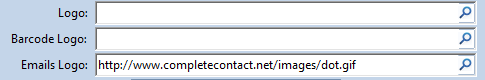
 Comments :
Comments :