|
Go to Purchasing/Vendor Groups Click "Add Group" and name your new Vendor Group
Click the "Vendors In Group" tab Next to the Group Name field, click the magnifying glass and select the Vendor Group you created.
On "What to Export" choose "Inventory" and filter by "Vendor Group" Choose the Vendor Group you created by clicing on the magnifying glass and select the Export tab Map the fields, Name the file, and Export
Solution Info Solution 546 administrator Jan 30, 2020 05:42 PM administrator - Solution marked as Expired
Mark as Expired
|

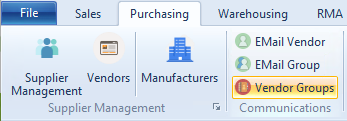
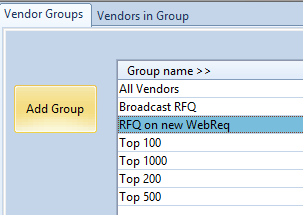
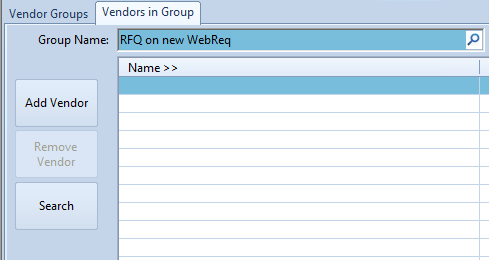
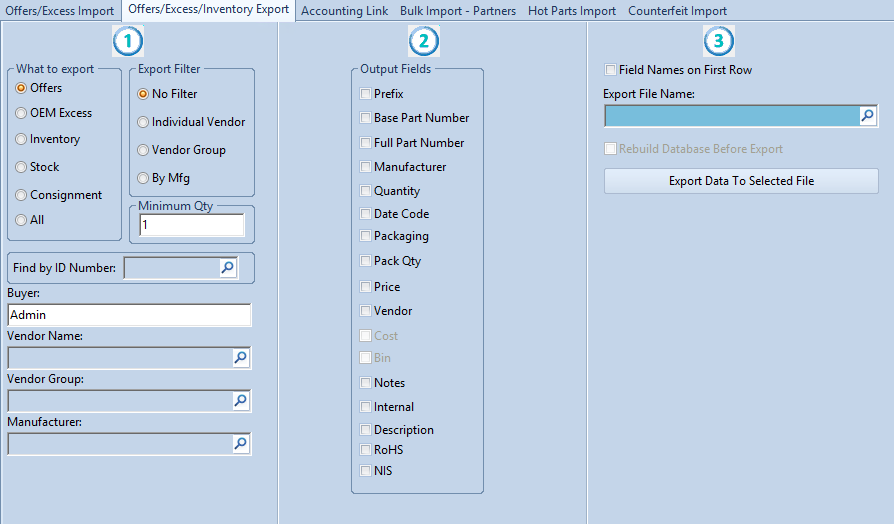
 Comments :
Comments :