|
To send a single RFQ, we go to the Sales/Reqs screen. After highlighting your requirement, click the "New =>" button on the left panel to enter a new "Vendor Quote". Once your Vendor Quote has been filled, click on the "Email" button to quickly send the RFQ.
The Email will have the link for the Vendor to Autoresponse through. Solution Info Solution 445 administrator Jan 30, 2020 05:18 PM administrator - Solution marked as Expired
Mark as Expired
|


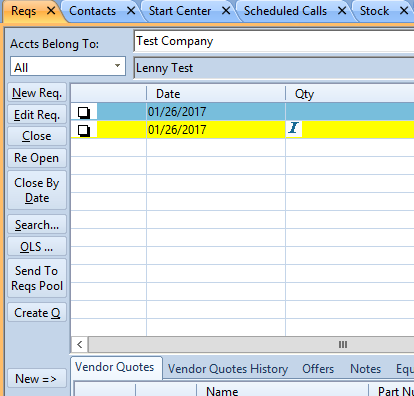
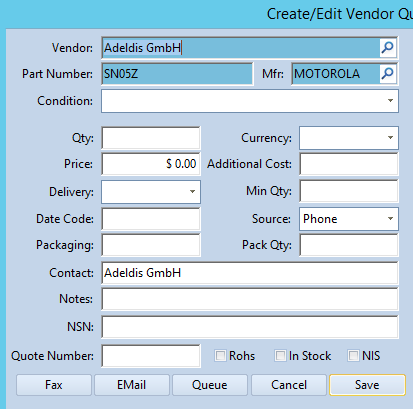
 Comments :
Comments :